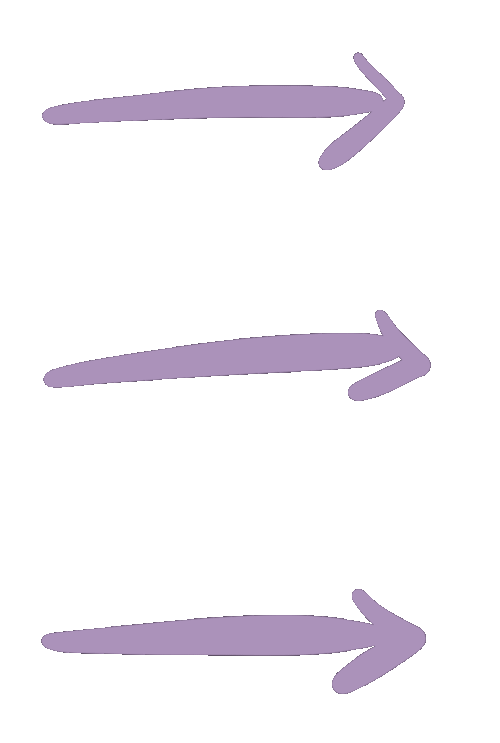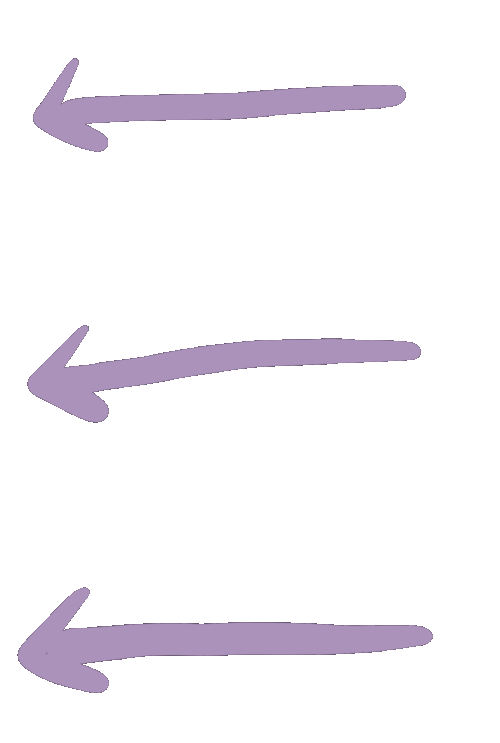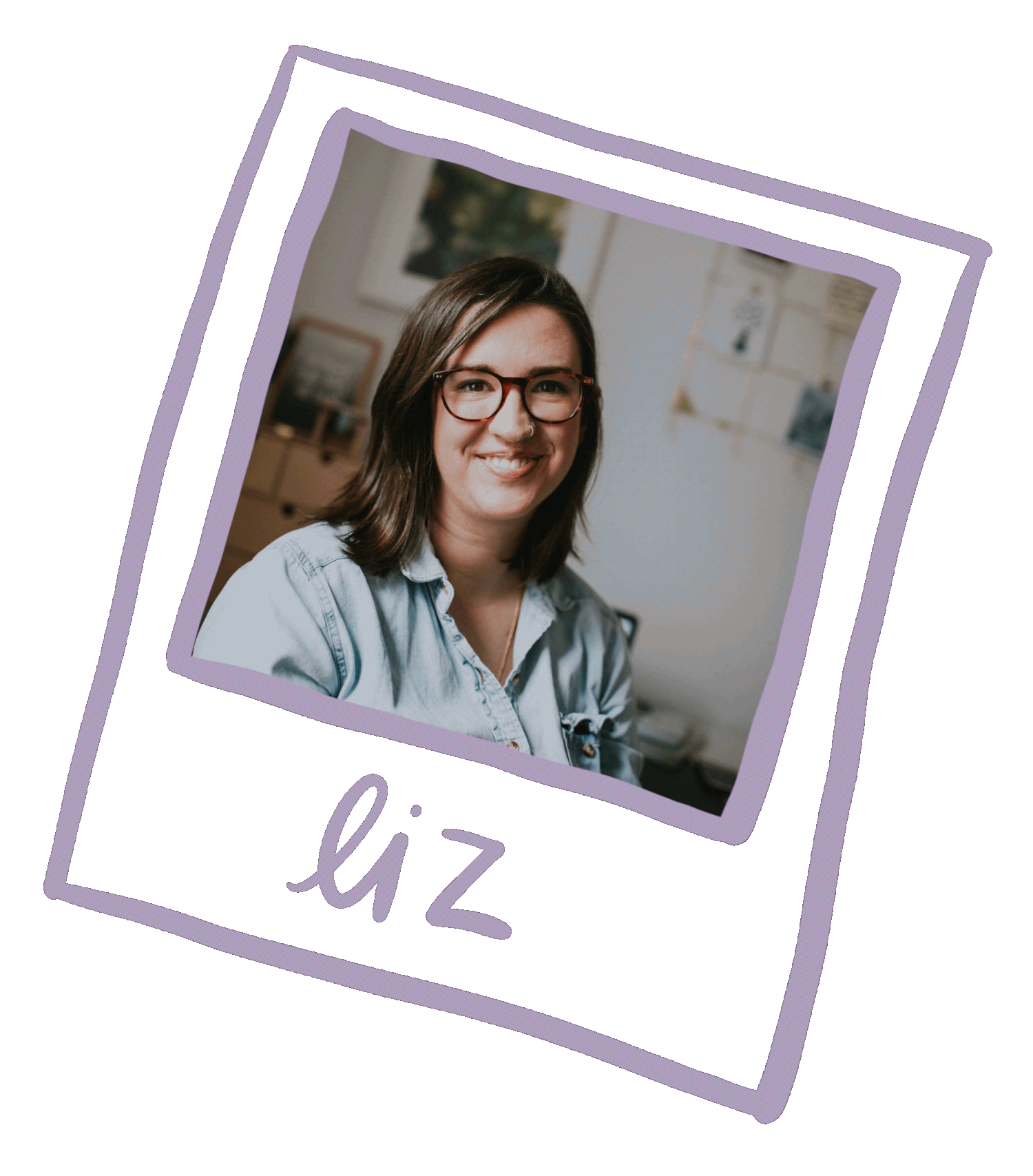Ever wondered how you could make your own animated GIFs for Instagram or TikTok?
You know when you see someone using the coolest Instagram GIF stickers that just fit their brand or style perfectly?
And you want some for your brand but have no idea how?
How would it feel to get 1.3 billion views on your artwork or brand assets?
Well I’m here to walk you through step by step how to make your very own animated GIFs in less than 2 hours!
Your own animated GIF stickers to use on Instagram or TikTok can be a great way to:
✔ Increase your following and engagement
✔ Showcase your brand and your artwork
✔ Encourage people to share your work and your business
✔ Support and highlight causes that you’re passionate about
Introducing my mini course – GET YOUR GIF ON - How to make your OWN animated GIF stickers for Instagram and TikTok.
All the knowledge you need in less than 2 hours to:
Design and make your own animated GIF
Set up an account on GIPHY
Start getting those GIFs approved so they can be used by you and people all over the world on Instagram stories and TikTok
Add your animated GIFs to your videos to use on IGTV or YouTube.
In this course you’ll get:
✔ Lifetime access to 5 modules - each module is jam-packed with information that’s quick and easy to digest so you can get started creating your own GIFs straight away!
✔ 4 different methods for making fun and beautiful animated GIFs with video walk-throughs.
✔ A step by step walk-through of how to create an account on GIPHY and get an artist or brand channel approved* - but also how to use the GIFs in your own stories even if your channel isn’t approved.
✔ A bonus video all about how to add your GIFs to videos.
*Disclaimer: I have no control over whether GIPHY will approve your account. I’ll walk you through the steps and all the info you need to submit your application but cannot guarantee that your application will be approved. But do not fear - even if your account isn’t approved - I’ll show you how you can still use the GIFs on your own Instagram stories even though they won’t be available to others.
Here is what you get inside GET YOUR GIF ON
Module 1
How to make wiggly text GIFs – using Procreate and Adobe Photoshop (or just Photoshop if you don’t have an iPad Pro).
Module 2
How to make a flashing/changing colour GIFs using GIMP.
Module 3
How to make a GIF where elements appear or disappear using Adobe Photoshop.
Module 4
How to make a GIF of a person doing a short action using Adobe Photoshop.
Module 5
How to set up a GIPHY account and upload your GIFs to your account.
BONUS Module
How to use your GIFs in your videos (for IGTV’s or any another videos you fancy making).
The amazing thing about this course is that you can be making your own GIFs in less than 2 hours for only £36 (some designers would charge at least double that for one GIF) – once you have the skills you’ll be able to make as many as you want!
About me
My name is Liz Mosley and I have over 15 years experience working as a graphic designer - specialising in branding and design for small businesses. I have experience working for agencies and in-house and have been self-employed for the last 4 years.
I love sharing what I’ve learnt and inspiring people to be creative in all areas of their lives. Creating animated GIFs started off as a fun personal project for me but I’ve now made GIFs for various clients and also seen my GIFs being used by various influencers including Anna Whitehouse (@mother_pukka) and Susie Verril (@susiejverril)
I’ve already taught one module of this course as a workshop to over 300 people around the world and the feedback was incredible. Within an hour of the workshop finishing people were showing me GIFs that they had made.
You’ll have access to the course for life and can join me in making super fun GIFs for yourself or your clients in no time!
This course is for you if
You want to get more attention and engagement for your brand
You want to showcase your work as a creative
You want to support and promote messages and campaigns that you care about
You want to take your Instagram and TikTok use to the next level
You want to learn a new creative skill that you can use way beyond Instagram and TikTok
Testimonials
Liz’s training on how to make animated GIF’s was fantastic, it was really informative and easy to follow. The training finished and I started drawing ideas immediately, I was too excited to wait! Definitely recommend.
Elsie
GET YOUR GIF ON was exactly what I was looking for. I wanted to be able to make gifs that suit my brand on social media. The course was easy to follow, clear and simple instructions and in the end I got what I wanted! Thank you Liz!
Michelle
The gif course was everything I needed and more, Liz is extremely talented and explains everything so clearly. What more could you need from an online course! I cant wait to keep on using my gifs! Thank you!
Lucy Rowan
GET YOUR GIF ON does exactly what it says on the tin. I had my own GIFs and Giphy channel up and running in no time, thanks to Liz's clear, warm and enjoyable teaching style (as well as her top notch GIF skills of course). It's such a fun course to take. Investing in it (which is super easy to do as it's a complete bargain!) was such a pleasure and it got me off my bum and being playful and creative again which is always a marvellous thing. Thank you Liz!
Lizzie Evans
Absolutely loved Liz’s GIF workshop, and would recommend to anyone wanting to create something unique for their business. Liz broke it down in easy to follow steps, and I was so inspired I started making them straight after! I’m probably on my 20th GIF now, and can’t wait to incorporate it into my business and social media platforms.
Mary
GET YOUR GIF ON was such a brilliant course which made the whole process super clear and manageable, whilst exploring lots of different options. It's been so satisfying to create GIFs in my own style and use them on Instagram. Would definitely recommend giving this course a go!
Teri Muncey
Frequently
Asked
Questions
-
You only need very, very basic drawing skills - you could even just use your handwriting. You can also make GIFs using simple shapes that can be put together in Adobe Photoshop or GIMP.
-
No you’ll need to have a GIPHY account. For your GIFs to be used by anyone on Instagram your account will need to be verified by GIPHY (this is something that is not in my control so I can’t guarantee your account will be approved) - but even if it’s not verified you’ll be able to use your GIFs in your own personal stories.
-
You don’t need any GIFs to have been made to set up a GIPHY account - but for your application to have your account verified you need to have created 5 GIFs, so that GIPHY can see the style and quality of GIF that you’re planning to upload.
-
Yes absolutely!
-
The main software I’ll be showing you how to use is Adobe Photoshop. You can get a month’s free trial or buy a subscription here. If you don’t want to use Photoshop I’ll also show you how to use GIMP which is free. I’ll also show you how to make animated GIFs in Procreate on an iPad Pro - but this is just one small part of the training so don’t worry if you don’t have an iPad Pro.
-
Not really. If you already have a logo or brand assets you’ll be able to use those - but I’ll show you how to make GIFs using simple shapes. I guess the greater your ability to design then the more options you’ll have when coming up with ideas for your GIFs.
-
It should take less than 2 hours to watch through all the content in the course. If you want to pause and try things as you go then it will obviously take longer.
-
No we don’t offer refunds on this course so think carefully before you purchase. If for whatever reason you have any problems with the course though you can contact hello@lizmosley.net for help to resolve the issue.