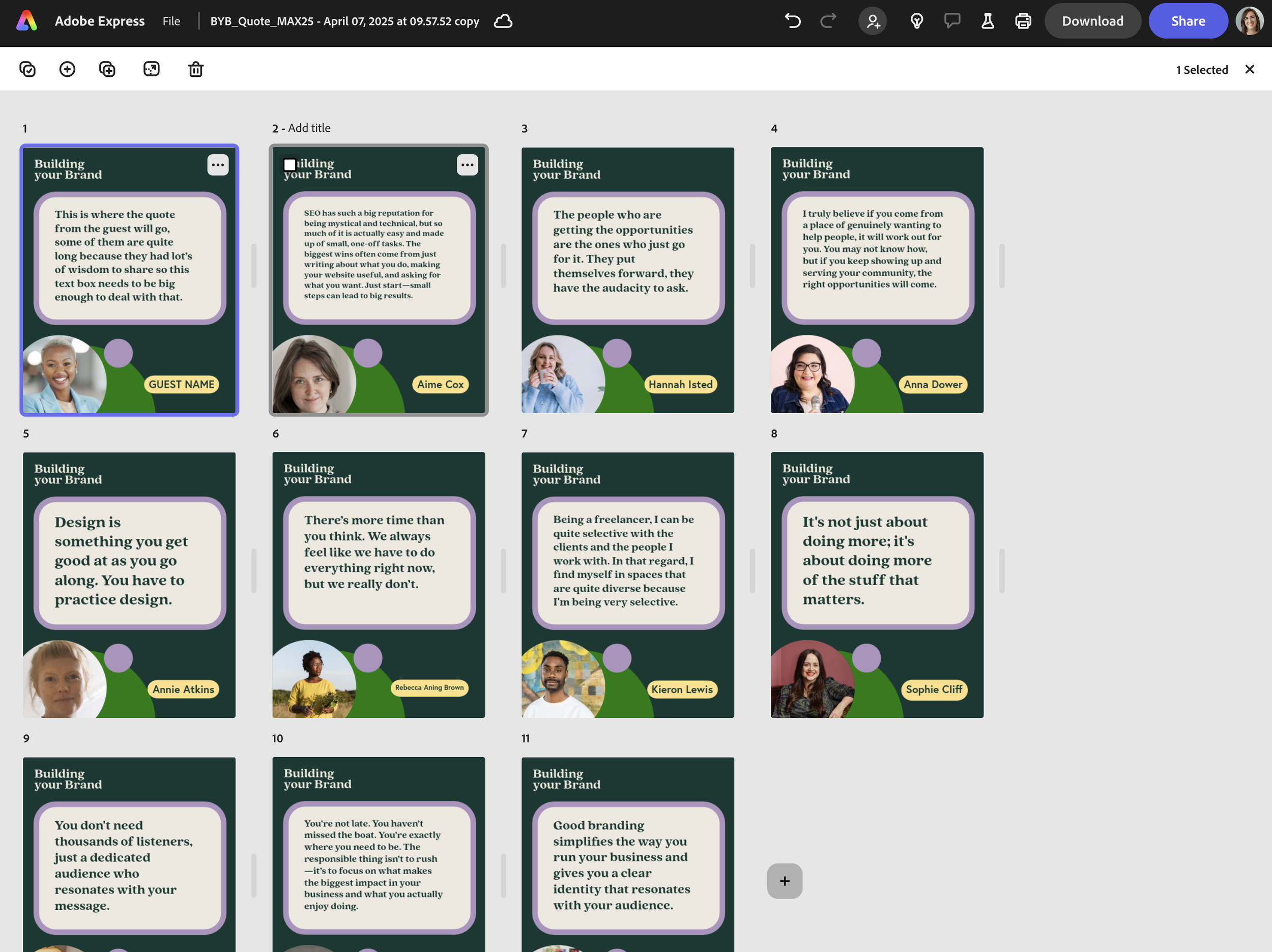My 5 favourite features in Adobe Express as a professional designer
As with most humans I have many conflicting feelings and experiences, and one of them is that on the one hand I have shiny object syndrome and love exploring new-to-me tools and on the other hand, I hate change and want to keep doing things the way I’ve always done them even if it’s not the most efficient!
3 years ago I added a new tool to my tool kit as a professional designer and I am so glad I did.
What was that tool you might ask? Well, of course it was: Adobe Express!
Over the last 16 years I’ve spent my career as a graphic designer mainly using 3 Adobe tools; Photoshop, Illustrator and Indesign. Now that Adobe Express is involved it has made my life a lot easier and improved my processes; especially when it came to working with my clients and supplying files to them. Now they can actually use their branding and designs that I’ve made for them effectively while still staying on brand.
Before we go any further I must disclose that I am also an Adobe Express ambassador and this post has been sponsored as part of that programme. All of the thoughts and examples however are my own and this is how I genuinely use Adobe Express on an almost daily basis.
I want to share with you my 5 favourite Adobe Express features as a professional designer.
It syncs with all the other Adobe apps I use.
When I am working on branding for my clients I usually work in Illustrator and InDesign but quite often I want to turn the designs I’ve already created into templates so that the client can then use them themselves. I can now just open those InDesign and Illustrator files in Adobe Express and they will quickly be converted into an editable Adobe Express file that I can then share with my client so that they can create their own on-brand content and designs going forward.
It includes Adobe Stock and Adobe Fonts.
I am regularly looking for fonts to use for various projects (do any other designers relate to spending hours looking for the perfect font?!) and I often need stock photography so having access to Adobe Stock and Adobe Fonts directly in Adobe Express makes my life so much easier; there is no need to jump around tabs and websites trying to find what I need!
I can organise mine and my clients' brands with Brand Kits and the ‘apply brand’ button.
I think my absolute favourite feature as a Branding Designer are brand kits. I can easily save all of the design files I have created in illustrator into a library. Libraries sync up across all the Adobe tools I use so I can then access that library in Adobe Express and convert it to a brand kit at the touch of a button! This is then shared with my client so that they can access all their brand files and use them in Adobe Express really easily. They can then even apply their branding to an existing template in Adobe Express at the touch of a button. Pretty cool! So efficient! (Very demure, very mindful!)
I can make complex edits with a single click!
As a busy designer who needs to market themselves I’m always looking for ways to make content as quickly as possible. There are some incredible tools for this like ‘resize’, ‘bulk create' and the recently added ‘clip maker’. All of these edits are then in one file and well organised and I can just select individual or multiple pages and schedule my posts which leads me onto my next favourite feature…
I can schedule all my content directly from Adobe Express.
I love scheduling content so that the work is done and I don’t have to worry about forgetting to post content I have made. Having it scheduled also helps me to make a plan and be more strategic. In Adobe Express I can have up to 3 schedulers (these can be added to projects and shared with team members too) and I can also connect 3 accounts per social network! Brilliant! That means that I can have content scheduled across different accounts and platforms all from within Adobe Express!
So there we have it. If you’re a professional designer or a small business owner or you just want to have some fun being creative then I would definitely recommend taking some time to explore Adobe Express and see how it can work for you. Then come and let me know what your favourite feature is!
Try out Adobe Express at adobe.com/express